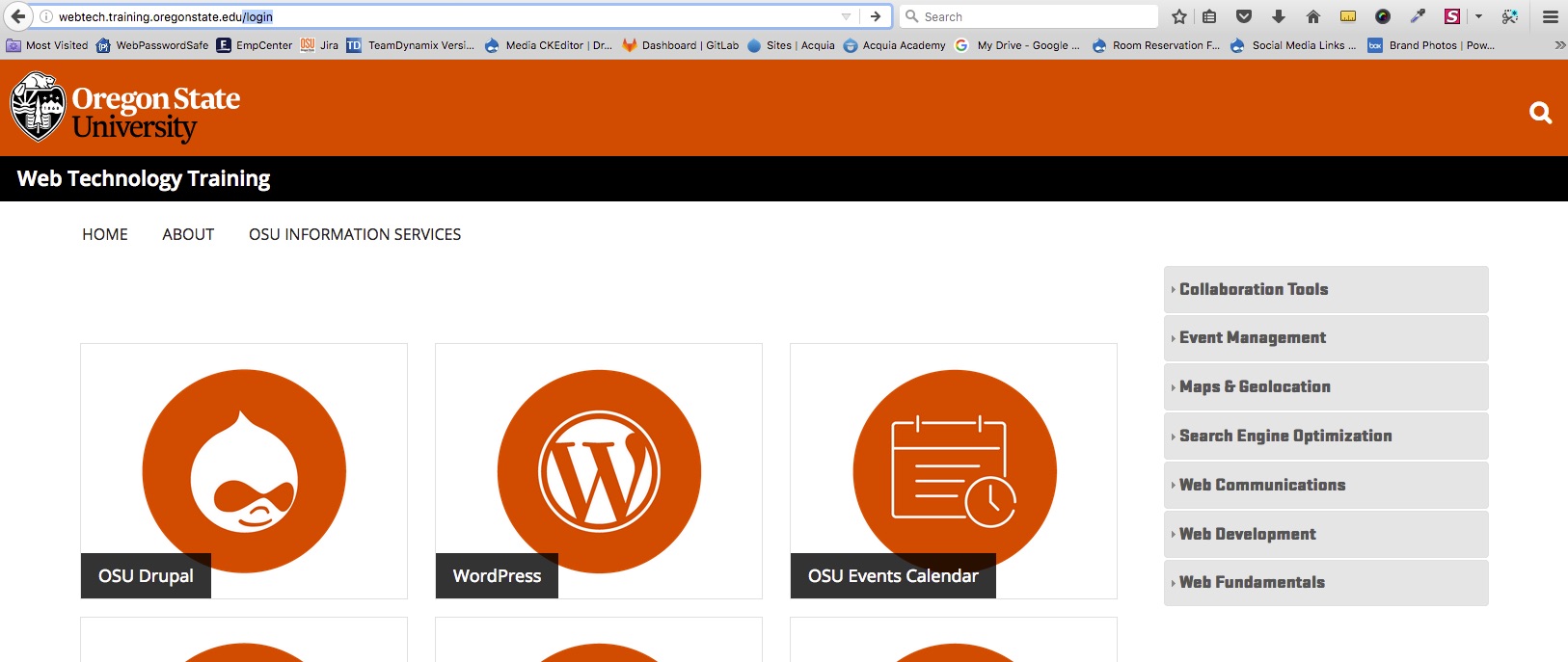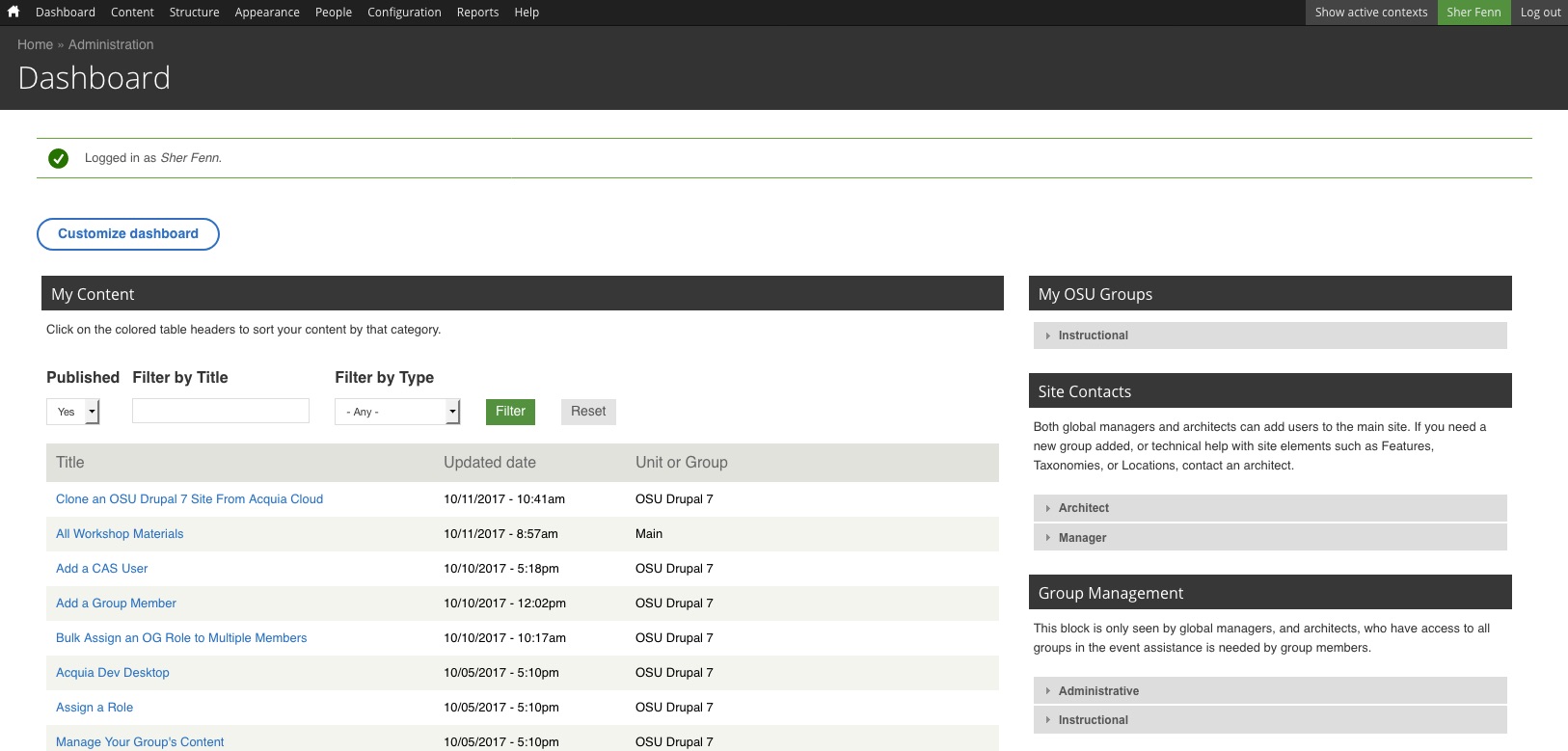Logging in to a site that uses Organic Groups is very similar to logging into a standard OSU Drupal 7 site.
To log in to your OSU Drupal 7 site, do the following:
Go to the site you wish to log in to. Remember, you must be registered with the site to log in.
Once you're on the home page, type the word login at the end of the URL.
Press Enter. You'll be redirected to the CAS login page.
Enter your ONID or DINO username in the ONID Username field
Enter your ONID or DINO password in the ONID Password field. Please note: Other passwords, like your CN or FTMail accounts will not work here.
Click the Login button.
You will be redirected into your Personal Dashboard. Note the green Login confirmation banner, and the black administration toolbar at the top of the screen.