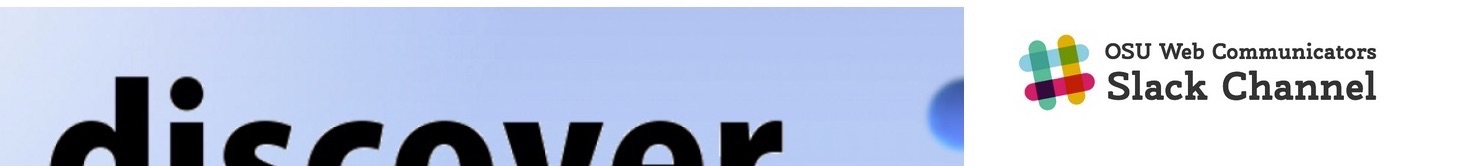The Highlights feature is used to promote "something special".
The "something special" can be anything that your organization feels a need to promote: a particular event, an academic program, a special section of your website - pretty much anything that you really want to stand out visually. Often, the highlight will contain an interesting graphic that links to more information about the subject.
This feature is a relatively simple one that contains a custom content type, titled Highlight, and a view, called Highlights. The view generates a block named View: Highlights. This feature has been designed to fit within the Primary and Secondary sidebars of OSU Standard and its variants. Prior to beginning, you will want to go into Blocks and put the View: Highlights block into the Primary or Secondary region. (If you're not sure what this means, please visit the Blocks and Working With Appearance sections of this manual.)
This feature displays five highlights that sort randomly. Therefore if you have 10 highlights in your system, a different set of five will show every time. We have included a way to get individual items to stay visible at the top of the block all the time, as well as a way to index the highlights if a particular display order is desired.